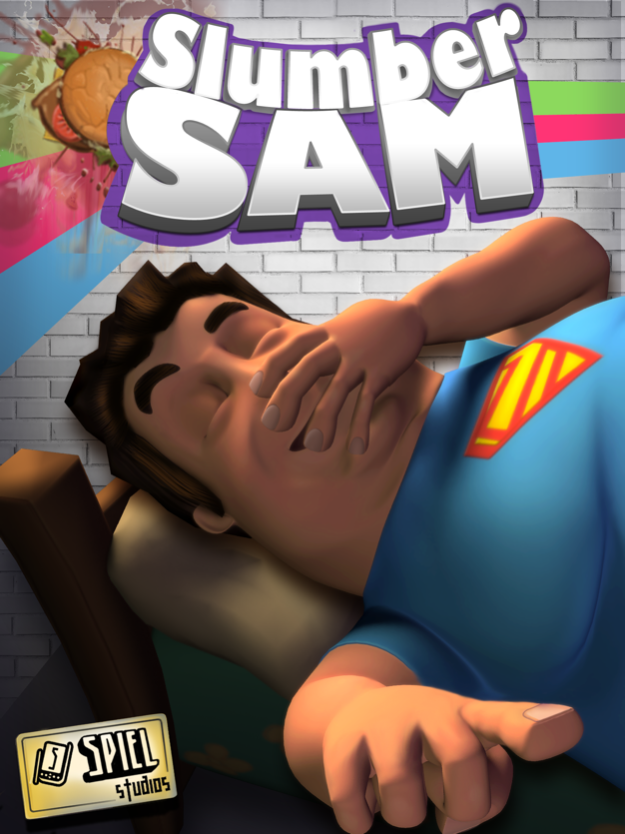Slumber Sam 1.2
Continue to app
Free Version
Publisher Description
“A quirky, fresh game that's bound to get anyone chuckling” - Appoday
“Meet Sam, the sleepy head. Do what you can but don’t let him fall asleep.”
The game features “Sam”, your sleepy friend who always tends to fall asleep. Sam is fat and lazy and likes nothing but sleeping. Trouble and annoy Sam by throwing various objects at him and wake him up from his slumber!
Do not miss all the special reactions by Sam when you try to hit him!
Objects that you will have in your reach:
• The Teddy
• Burger
• A Bottle
• An Alarm Clock
and many more things…
Throw different objects at Sam and experience many funny ways in which Sam reacts at you. Complete missions to get rewards and unlock achievements.
ZEN MODE
You can also play the Zen Mode to knock Sam down by hitting him continuously without missing and make the highest score in 60 seconds. The more you hit him without missing the more your multiplier increases and more you score.
There are many unique power ups in the game, which would help you to make a huge high score, with which you can brag amongst your friends and challenge them to beat your score on Game Center.
Come play the game every day to complete the various Daily challenges and receive big rewards to unlock upgrades and to buy power ups.
FEEDBACK
Connect to us directly at info@spiel-s.com and share all your feedback and comments. We promise to get back to you personally and instantly!
FOLLOW US!
Twitter: @spiel
Facebook: http://www.facebook.com/spielstudios
(C) 2014 Spiel Inc.
Website: http://www.spielstudios.com
Feb 7, 2014
Version 1.2
New and Modified Objects to throw at Sam!
- Pizza
- Can
- Remote
Cost of upgrades and new items reduced.
Also improved iOS7 compatibility and minor bug fixes.
Do give us your feedback at info@spiel-s.com and please rate and review the game!
About Slumber Sam
Slumber Sam is a free app for iOS published in the Action list of apps, part of Games & Entertainment.
The company that develops Slumber Sam is Spiel Studios. The latest version released by its developer is 1.2.
To install Slumber Sam on your iOS device, just click the green Continue To App button above to start the installation process. The app is listed on our website since 2014-02-07 and was downloaded 3 times. We have already checked if the download link is safe, however for your own protection we recommend that you scan the downloaded app with your antivirus. Your antivirus may detect the Slumber Sam as malware if the download link is broken.
How to install Slumber Sam on your iOS device:
- Click on the Continue To App button on our website. This will redirect you to the App Store.
- Once the Slumber Sam is shown in the iTunes listing of your iOS device, you can start its download and installation. Tap on the GET button to the right of the app to start downloading it.
- If you are not logged-in the iOS appstore app, you'll be prompted for your your Apple ID and/or password.
- After Slumber Sam is downloaded, you'll see an INSTALL button to the right. Tap on it to start the actual installation of the iOS app.
- Once installation is finished you can tap on the OPEN button to start it. Its icon will also be added to your device home screen.